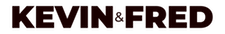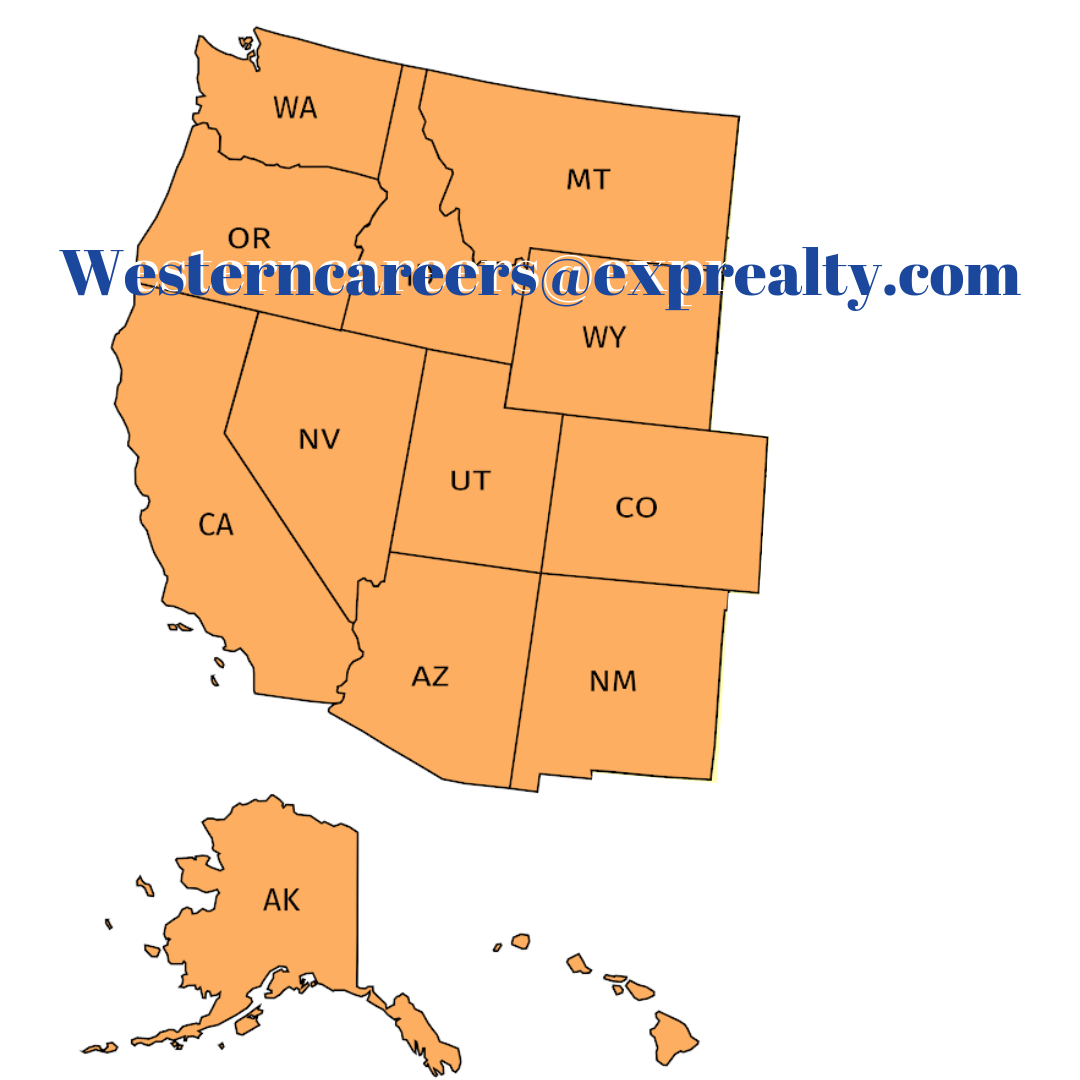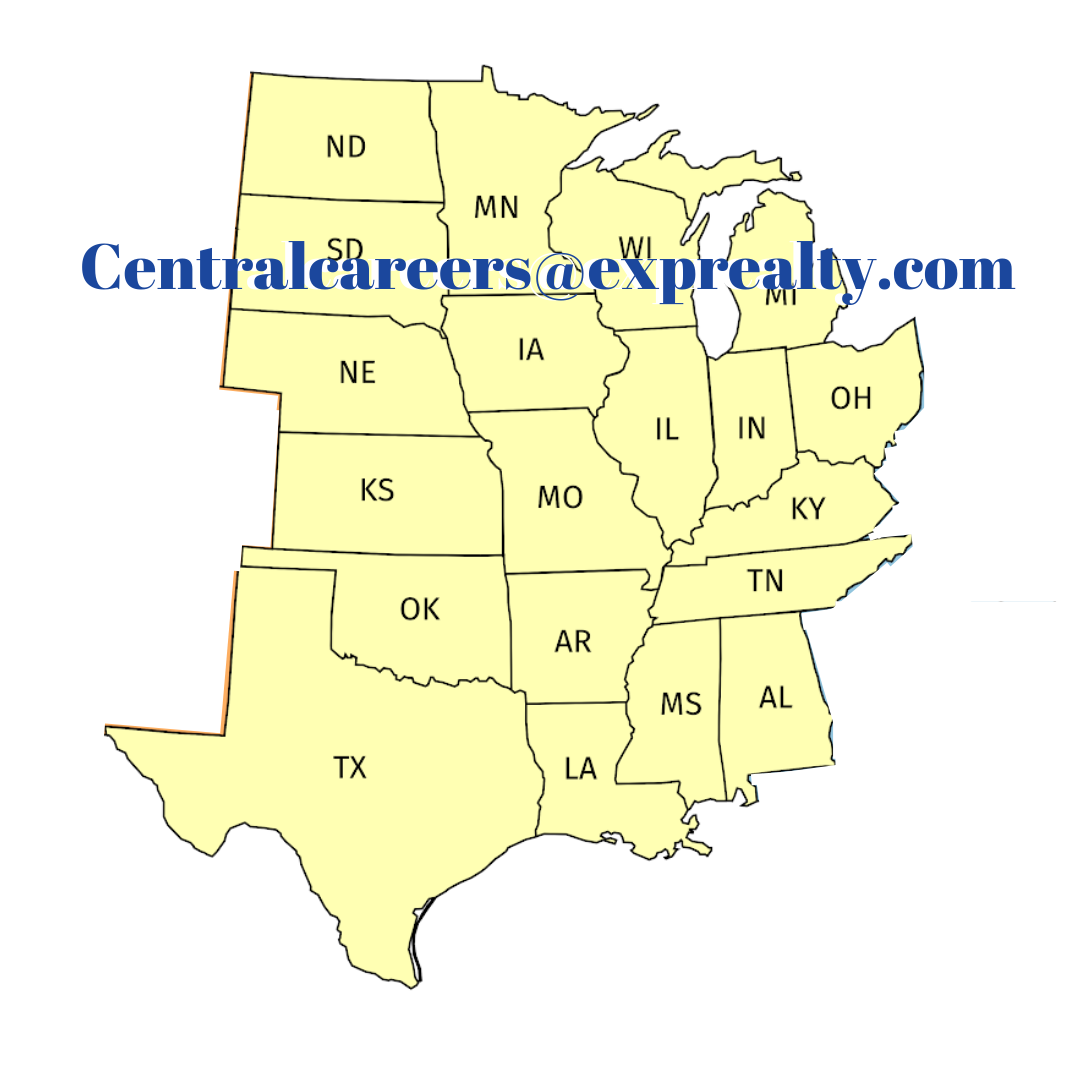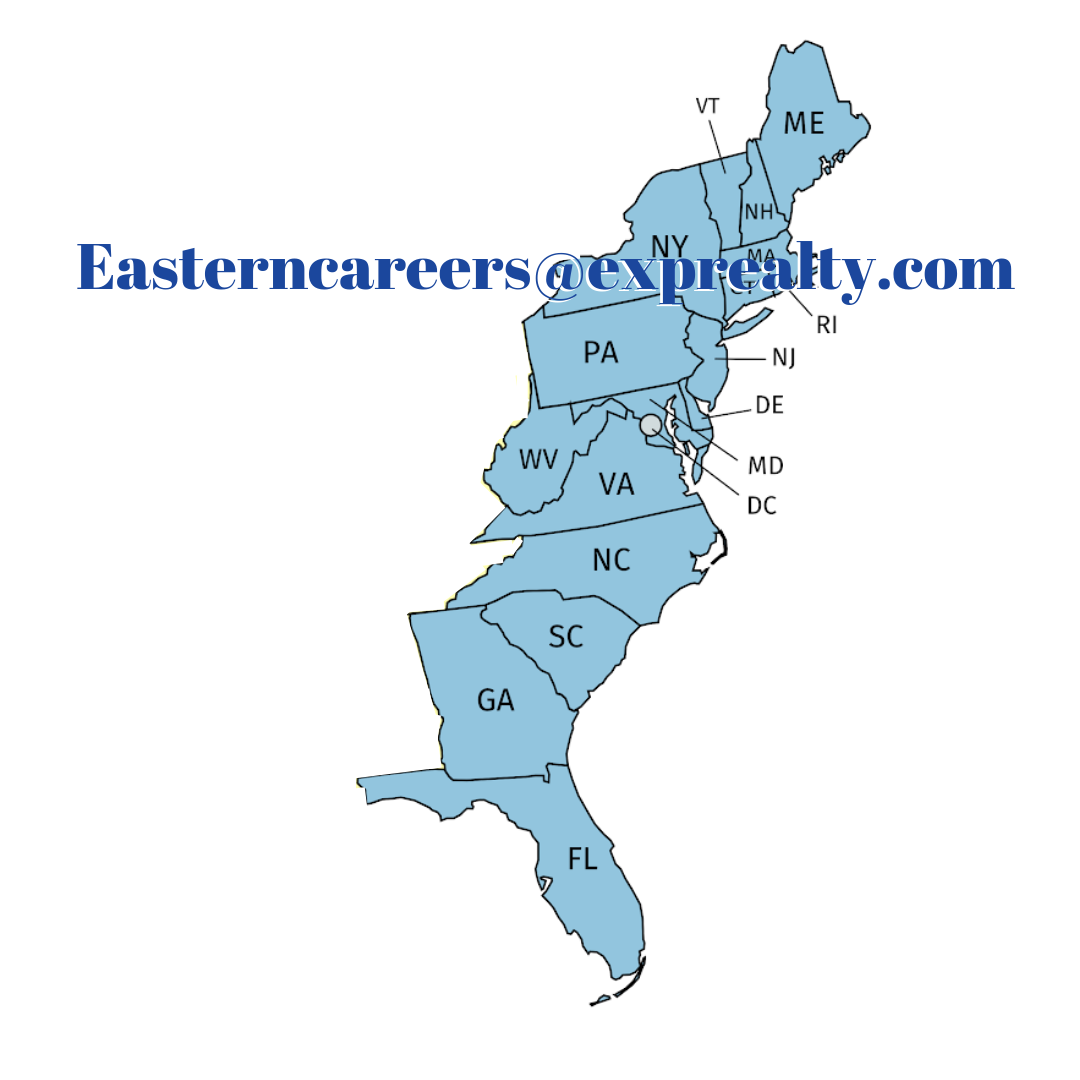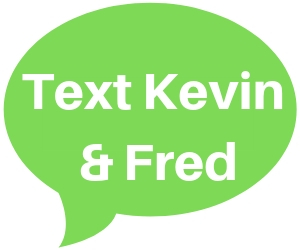Joining eXpectations
Congratulations on making the decision to join eXp Realty. Like joining any brokerage there are several steps you will need to take in order to be fully onboarded into the eXp Realty “ecosystem”. Be patient, follow the steps below and you will be onboarded in no time. The entire process can take 3-5 days. **Important Note** It’s important that during this joining process that you are diligent about checking your email inbox including your Spam folder for all documents that need to be reviewed and signed during the process.
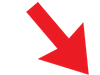
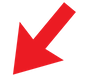
Watch each step of the eXp Joining Process in the following 8 video steps
Step 1 - Submit Application
Step 2 - eXp Realty Broker Approval
Bonus Step - Explore and Activate eXp World
Step 3 - Complete ICA
Steps 5-7 videos coming soon...
Step 4 - Transfer License and Listings

Step 5 - Activate eXp Realty Email

Step 6 - Activate eXp Passport & Skyslope

Step 7 - Become An Active Agent
- If you haven’t already done so, the joining process begins with completing this form: http://join.exprealty.com/ . Give yourself 10-15 minutes to complete this form.
- Once you complete your join form, you will be given a temporary pass to eXp World where you can explore and ask the “Agent Onboarding” team any questions you might have.

Your real estate license and eXp application will be reviewed by the Agent Onboarding Team then passed along to your State/Provincial Administrative Broker. (Typical Time 1-2 Days)

Once the Agent Onboarding team has reviewed your application and license, you will receive an Independent Contractor Agreement via HelloSign. It is critical that you are looking for this document in your email, including checking your Spam Folder. Once you receive this document, please take your time to fully complete this document accurately. Any incomplete or inaccurate ICA information may hold-up your onboarding process. (Typical Time 1-2 Days)
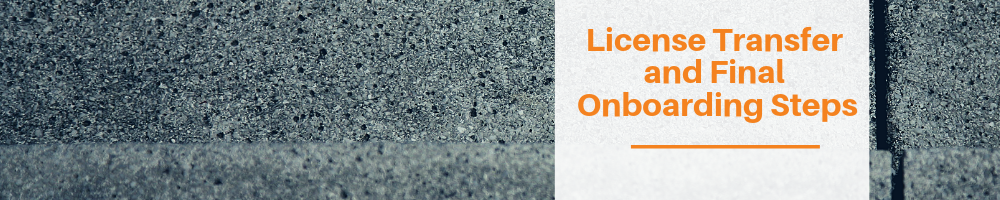
After you complete your ICA and joining paperwork, you must complete a license transfer request. This can be found on your state’s or province’s real estate website. In conjunction with the license transfer request and all of your paperwork, the eXp Administrative broker will approve your transfer. The Agent Onboarding team will complete some final steps including the following:
- Passport- You will receive an email once your license is transferred to eXp, to set up your eXp Passport. This is your single sign on for all of the resources within the brokerage that you will, primarily the following:
-
-
- Permanent access to eXp World
- Workplace by Facebook
- eXp Enterprise (Agent Dasboard)
- eXp Marketing Center
-
- Email Forwarding- You will be assigned an email, typically [email protected]. You will be sent instructions on how to forward this to your primary email inbox and be able to email from this address.
eXp Onboarding Status
Onboarding is an exciting time for agents. You can now track where your application is in the process at any time with the Onboarding Status Site. To understand how the onboarding status tracking works and what you will need in order to track progress, click here.
eXp Transition Specialist
To email our eXp transition specialist, click on the button to the right. Our specialist can help ease the transition for you and/or your team.
exp Realty Team Onboarding
eXp Onboarding Tips and Tricks
Watch Fred as he walks through the tips and tricks he has discovered during the onboarding process.
Status Authorization Form
During the onboarding period you can give authorization to another person to find your onboarding status. Use the form below.